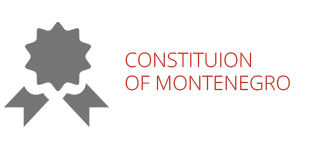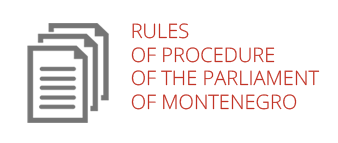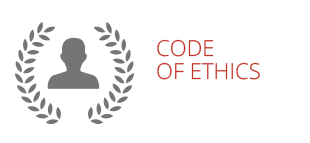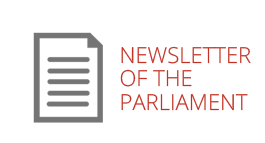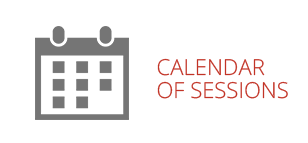Parliament of Montenegro strives to make this website accessible and easy to use for everyone.
The site's layout takes into account users who are blind or visually impaired and is compatible with popular screen reading software. For users who may have difficulties using a mouse, the site can also be navigated using a keyboard only.
Parliament of Montenegro website accessibility is guided by the Worldwide Web Consortium’s (W3C) Web Content Accessibility Guidelines 1.0 and is working with content authors, developers and disabilities organisations to meet the AA standard wherever possible.
Access keys help you find your way around the site without using a mouse.
We have tried to avoid using keys that your computer may already use, such as Alt + F for the File menu. Our complete list of Access keys is below.
Hold 'Alt' and the relevant key, then press the Enter/Return key to perform its function.
1 - Homepage
2 - News
3 - Sitemap
4 - Meetings of the Parliament
5 - Meetings of the Working Bodies
6 - Laws
7 - Contact
u - Constitution of Montenegro
a - Action plan
p - Rules of procedure
l - Legislative Work Plan
n - Newsletter of the Parliament
g - Citizens
m - International cooperation
o - Online streaming
Skip to content or side menu
For people using screen readers the first link on every page says "skip to content". Following this link will skip over the pager header and skip over the navigation menu to take you straight to the content of the page. The page header and navigation is repeated on every page so this avoids hearing it again and again. However, note that you will miss the link to the accessibility page and the main navigation menu by skipping straight to content.
The access key for skipping straight to the content is S. You can use this shortcut on any page.
The access key for skipping straight to the side menu is R. You can use this shortcut on any page.